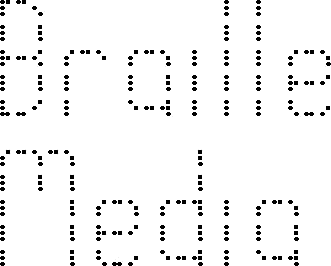Braille Media Tools
Accessible media, bringing words to your finger tips.
Free online Braille tools
Here you will find some free online tools to help with Braille and computer formats.
Translate the different ASCII Braille codes from one format to another
Use this Esys Translator online tool to help you convert the Braille ASCII text between formats like US (BRF) files to Esys English Braille.
It will also work for the new Braille Edge 40 from Hims.
It does not translate one language to another or contracted Braille to regular text etc.
Learn to write Braille with this six key Braille keys emulator
Use this online Braille keys emulator to learn how to write Braille with six keys.
It does not require any specialist keyboard but does need you to be able to see the screen for the Braille character display.
See and learn the Braille Alphabet
Use this Braille Alphabet online tool to help you learn the Braille alphabet.
Simply type letters in the left box and see the Braille letters in the other.
Note: This tool does expect you to be able to see the Braille characters displayed on the screen. For those who can not see the screen, an audio tutorial will be available soon.
Convert image files to BRL (Braille Format) files.
Creating tac-tile images with Braille is not new, However, many older Braille embossers do not come with this function but can print from BRF/BRL text files.
This Image to BRL online tool, makes it easy to produce tac-tile Braille images online.
It currently supports image formats JPEG, PNG and GIF. It will automatically re-size your image to best convert to the Braille file and supports the option for negatives.
The default is to raise dots for the darker colour pixels while selecting the negative option, will raise dots for the lighter colours.
Convert BRF (Braille Format) files to BRL (Braille Lowercase) file formats
Please note; these file extensions are used interchangeably and it is only my interpretation of them stated above.
Although this said, the fact remains, many electronic refreshable Braille displays will add dot 7 to the characters @ [ \ ] ^ and uppercase letters A through Z.
So the BRF to BRL and BRL to BRF online tools, are here to help you convert these formats.
BRF Line Count Tool
This BRF Line Count Tool is here to help you identify the number of lines and the maximum number of characters on any given line.
This is very useful when you need to check the compatibility of a BRF file with a Braille display or embossor.